Eyes on Seagrass Citizen Science

The 2024 Eyes on Seagrass sampling window will be from April 15 - 29.
What is Eyes on Seagrass?
The Eyes on Seagrass Program is a bi-annual citizen science event in partnership with Florida Sea Grant, Mote Marine Laboratory, and Sarasota and Manatee counties to measure macroalgae and seagrass coverage. The program was expanded from Charlotte Harbor to cover Sarasota Bay in 2021 in response to a data gap in macroalgae monitoring. During a sampling window in April and July, participants travel to various locations throughout Sarasota Bay to collect information on macroalgae and seagrass coverage. Results are then integrated into the Sarasota Bay Ecosystem Health Report Card.
How To Participate
- Step 1: Find a friend with a boat (maybe you are that friend!) and have ONE PERSON register your team. You can pick your site preference and in-person training date (for new volunteers) during registration. We will then email you which site(s) you have.
- Step 2: Pick up your sampling gear at a prearranged time from:
- SBEP office downtown (111 S. Orange Ave. Suite 200W, Sarasota) starting April 8.
- An in-person training
- Step 3: Attend an in-person training (for new volunteers), and/or read the sampling instructions and watch the video below to learn how to sample and record your data.
- Thursday, April 11, 2024 at 3:30PM at the SBEP office (111 S. Orange Ave. Suite 200W, Sarasota)
- If you cannot attend a scheduled training, please contact us to coordinate an additional training session (christine@sarasotabay.org).
- Step 4: Sample your site(s) anytime from April 15th to April 29th.
How To Sample for Eyes on Seagrass
If you are not planning to attend in-peron training, please read the sampling Instructions and watch the video below to familiarize yourself with the technique before you head out!
How To Input Your Data to the Survey123 App
During the sampling window, you can use the Survey123 app to record data on your phone, or you can record on hard copy data sheets.
- Add the Survey123 App to your mobile phone
- Click on "Record Data in Survey123 App" button below, or take a photo of the QR code. Then click "Open in Survey123 field app". If the field app is not working or you'd rather not add the app, click on "Open in browser".
- It will ask you to sign in. Click "Continue without signing in".
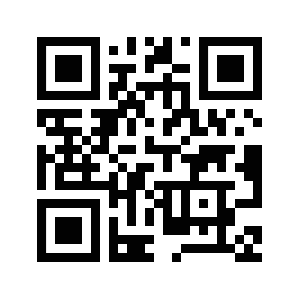
Extra Instructions, Identification Guides, and Data Sheets
These WILL BE PROVIDED with your gear, but you can also download extras.
- Sampling Instructions
- Eyes on Seagrass Data Sheet (for print)
- Field Guides -seagrass, seaweed/macroalgae, percent cover, epibionts, and algae
- Waiver
- Map of Sample Locations
